5 Writing Tools to Jumpstart Your Content Marketing Efforts

Creating high-quality content on tight deadlines can be challenging — which is why many content marketing specialists turn to a variety of digital tools to make their writing, editing, and publishing processes more efficient.
There are hundreds if not thousands of content marketing tools and solutions available online — all claiming to improve your writing or save you time (usually for a price). However, not all of these tools are helpful, and some can even overcomplicate the writing process to the point where you end up losing time rather than saving it.
In this article, I’ll discuss a few writing tools that I personally use (or have used) over the past few years as a content marketing specialist.
Before we begin, however, you should note that this article assumes you already know what you want to write about — and aren’t actively trying to find keywords or perform other topic research.
There are many keyword research tools available, from free options such as Google Keyword Planner and AnswerThePublic to more advanced options such as Ahrefs and SEMrush. The tools I’ll discuss below are instead oriented at the specific topics of writing, editing, and publishing SEO-optimized article-based content.
1
Scrivener
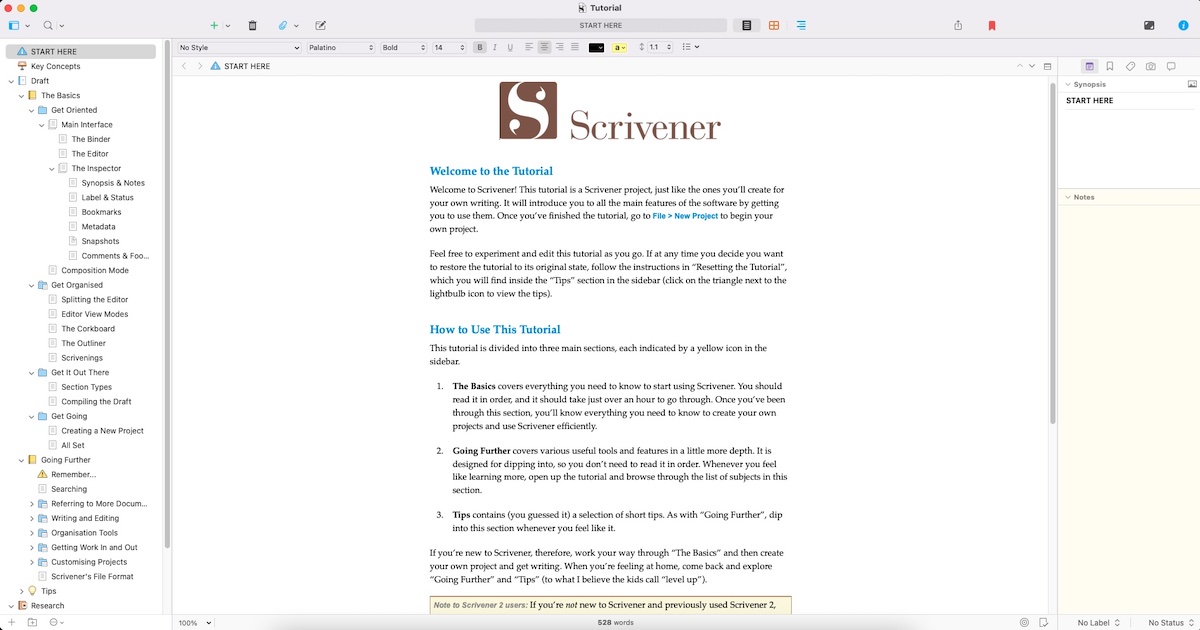
Scrivener is a writing tool built for anyone who wants to create detailed projects, usually of 2,500 words or more. Novelists, screenwriters, lawyers, journalists, and other professionals who write on a daily basis all use Scrivener to organize their ideas and make the act of simply writing as fast and painless as possible.
Or, as they state on their website, “Scrivener won’t tell you how to write — it simply provides everything you need to start writing and keep writing.”
For content marketers, Scrivener can prove useful for a variety of situations. For example, rather than working with a 50+ page Microsoft Word document, many content marketers turn to Scrivener to help them create and edit detailed lead magnets and whitepapers they can then publish on their websites.
Scrivener is also helpful for writers focused on building out detailed knowledge bases, as it makes cross referencing and recycling content easy by allowing you to open, read, and reference all your articles in one place rather than having to deal with tens or hundreds of separate files.
While composers such as Microsoft Word and Google Docs are other common solutions to creating and sharing written documents, Scrivener is a useful tool for marketers who need software with more powerful customization and organization options.
Link: https://www.literatureandlatte.com/scrivener/overview
Pricing: One-time cost for a perpetual license
Other Options: Microsoft Word, Google Docs, native editors (WordPress Dashboard)
2
Surfer SEO
There are numerous AI-enhanced writing tools available right now, with Surfer SEO, Frase, MarketMuse, Clearscope, and Topic being clear standouts, though general-purpose language processing programs built on GPT-3 — such as ChatGPT and Jasper — are up-and-coming contenders in the space.
These tools all leverage artificial intelligence to suggest improvements to existing text or write entire articles by analyzing and mimicking content that is already present and popular online.
For example, SEO-focused tools such as Surfer SEO and Frase will look at the top articles for a particular keyword and suggest recommendations to your content based on what your top competitors are doing.
So, if you’re writing an article on content marketing and your top ten competitors all have a subsection in their articles talking about the importance of “keyword strategy,” these tools would suggest that you add a similar section to your own article (and potentially even provide sample text for you to copy and alter).
Of the available options, Surfer SEO is usually seen as the better option for SEO specialists who want to optimize their articles, while Frase is often seen as the better option for writers. However, I would recommend trying out several different options to find the one that works best for your individual writing process.
Link: https://surferseo.com/
Pricing Model: Monthly subscription
Other Options: Frase, MarketMuse, Clearscope, Topic
3
Grammarly
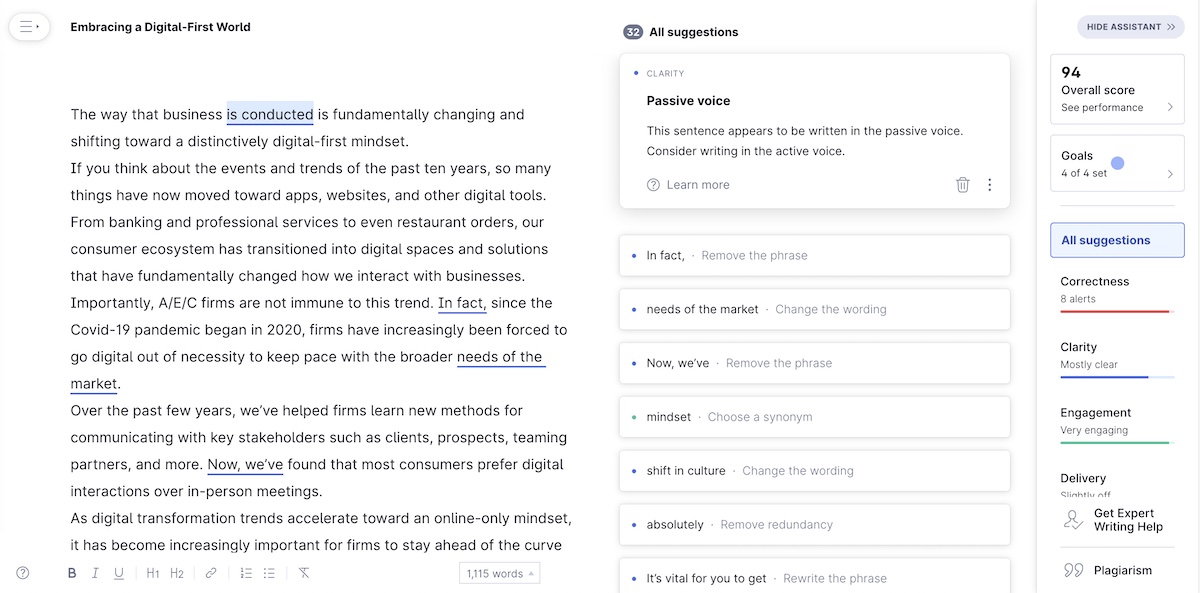
Grammarly is an industry-leading AI-enabled writing service that makes it easy to effectively communicate ideas in a simplified fashion.
Grammarly has multiple uses for marketers — from helping you compose emails to making sure SEO descriptions are concise — but in the contexts of content marketing it’s particularly helpful for ensuring your writing is correct, clear, engaging and delivered in a style that matches your brand voice.
For this reason, many content marketers will use Grammarly to “spot-check” their writing for nuanced improvements that could make their writing more clear. As such, Grammarly is an excellent tool for proofing your content before publication. You can also choose to write with Grammarly directly using either their online editor or one of the numerous plugins and add-ons available for other common writing platforms such as Microsoft Word or the WordPress Dashboard (through a browser extension).
Link: https://www.grammarly.com/
Pricing Model: Free tier + premium and business plans with monthly subscriptions
Other Options: ProWritingAid, Hemingway App
4
Hemingway Editor
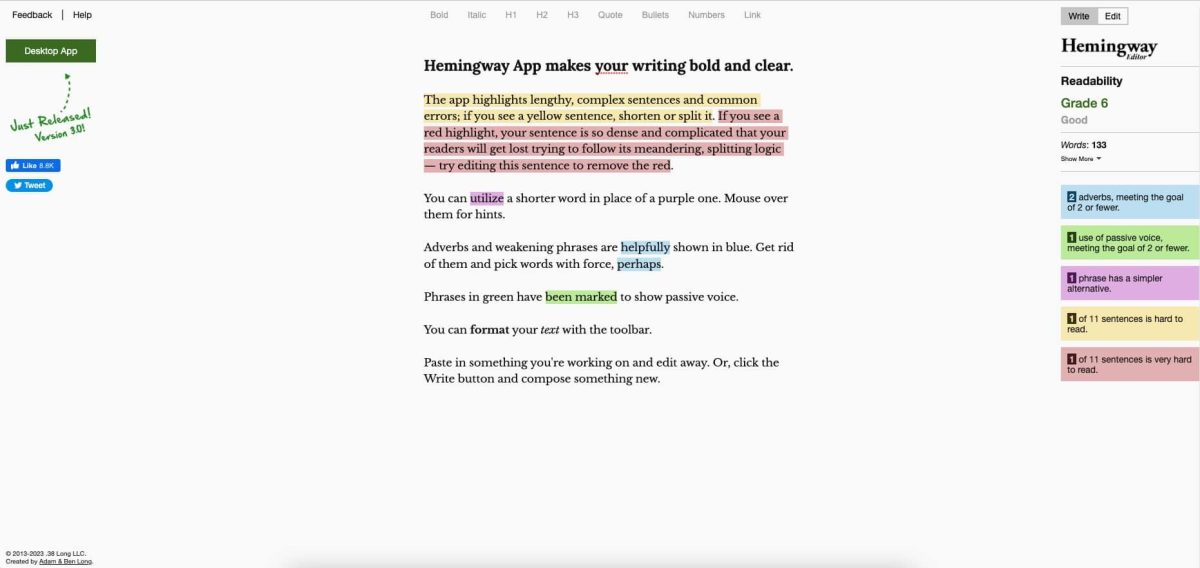
I’ve broken the Hemingway Editor out into a separate section here because while it does essentially the same thing as services such as Grammarly and ProWritingAid, it does it in a unique way that differentiates it from the competition.
Namely, the sole purpose of the Hemingway Editor is to make your writing bold, clear, and succinct (hence the name, which derives from Ernest Hemingway’s signature journalistic writing style). For the Hemingway Editor, minimalism is the point. It has two modes — write and edit — that serves to lessen any potential distractions.
In the writing mode, the tool removes most information from the page, leaving just you and your writing. In the edit mode, the editor will highlight areas in your writing that could be simplified or made more clear.
Much like with the other editing tools, you can choose to either write your content into the editor directly or copy it over once you have a final version you’d like to edit down.
Link: https://hemingwayapp.com/
Pricing Model: Online version is free, desktop version requires a small, one-time purchase for a license
Other Options: Grammarly, ProWritingAid
5
RankMath SEO
All modern WordPress websites should use an SEO tool such as RankMath or Yoast to optimize their content for Google and other search engines. Outside of their other beneficial features — such as creating sitemaps, metadata, and schema for your content — these tools also usually come with an on-page SEO grader tool you can use to further optimize your content before publication.
If all the other tools listed here are based in writing or editing content, then SEO tools such as RankMath exist for the sole purpose of optimizing this content to ensure it fits into your existing SEO strategy. For this reason, while these tools play an essential role in any holistic SEO strategy, they can also prove helpful in the creation of content by allowing you to edit your articles for particular SEO-related qualities such as length, keyword density, and interlinking patterns.
Link: https://rankmath.com/
Pricing Model: Free WordPress Plugin with pro, business, and agency plans you can purchase on an annual basis
Other Options: Yoast, All in One SEO
Leverage digital tools to make your writing process more efficient
Digital tools exist because they make our work more efficient through automation and the simplification of common, repetitive tasks. The tools I’ve listed here are all ones that I would recommend to any marketer who wants to level up their content creation game.
In particular, tools such as Scrivener are excellent for creating long-form content such as eBooks and whitepapers, AI-empowered editors such as Surfer SEO and Grammarly can help automate certain aspects of the editing process, while visualizer solutions such as Hemingway and RankMath can help indicate potential areas for improvement in your writing (either through highlighting particular passages or making suggestions in a visually impactful way).
Whichever technical solutions you use, however, it’s important to remember that the entire point of creating content is to provide value to your audience. No matter your individual processes, the content you write and the tools you leverage should both be oriented toward this central, user-focused content goal.
"*" indicates required fields
By signing up you are agreeing to our Privacy Policy.