5 Tips to Get the Most out of Your B2B WordPress Website

A website is a firm’s most valuable marketing, business development, and recruitment asset. In fact, research from Stanford University has shown that 75% of users make judgements about a company’s credibility based on their website alone.
As the proliferation of digital tools continues to spread into every area of the B2B ecosystem, it has become increasingly important for firms to treat their websites with a higher level of care to ensure consistent performance and long-term stability.
For this reason, many business leaders are turning to CMS solutions like WordPress — which powers around 40-60% of all sites on the internet depending on how you measure it — to help them build a digital presence and manage their content.
However, like most any tool, the effectiveness of WordPress for B2B sites depends heavily on how you choose to implement the platform and what steps you take to ensure it’s running correctly and efficiently.
In this article, I’ll outline five tips and best practices for getting the most out of your WordPress website.
However, keep in mind that every business use case is different — and your business’s specific needs may require a different strategy or approach for reaching your goals.
1
Approach your B2B site from a different angle
To begin, it’s important to understand that B2B sites for large firms and organizations are fundamentally different in purpose and scope from the smaller sites that a local construction agency or professional services firm might have.
Fundamentally, B2B websites (especially in the A/E/C industry) tend to share a few common goals:
- Improve brand visibility among stakeholders, vendors, partners, and clients (awareness).
- Better represent the firm’s experience, expertise, authoritativeness, and trustworthiness in the industry by succinctly conveying information about services, markets, products, and other details about their offerings (business development).
- Attract top talent by effectively communicating the firm’s culture and contributing to the overall employee experience (recruitment).
- Establish and promote industry-specific thought leadership to build credibility, help clients make informed decisions, and contribute to the broader conversation (reputation building).
Note that this list of goals is different from the purpose of a B2C or eCommerce website, as it places greater emphasis on market positioning rather than sales.
Because B2B firms primarily work through longer and more thorough sales funnels — for which the website is just a component — this shift in user intent opens up opportunities for leveraging the site toward other business goals such as recruitment or establishing credibility and thought leadership in your industry.
In this fashion, B2B firms — through their websites — are uniquely enabled to focus more heavily on creating engaging brand, employee, and client experiences by shifting their focus away from viewing their websites solely as sales tools and toward a perspective that more closely meets the needs of users in the B2B ecosystem.
2
Install plugins and other utility tools
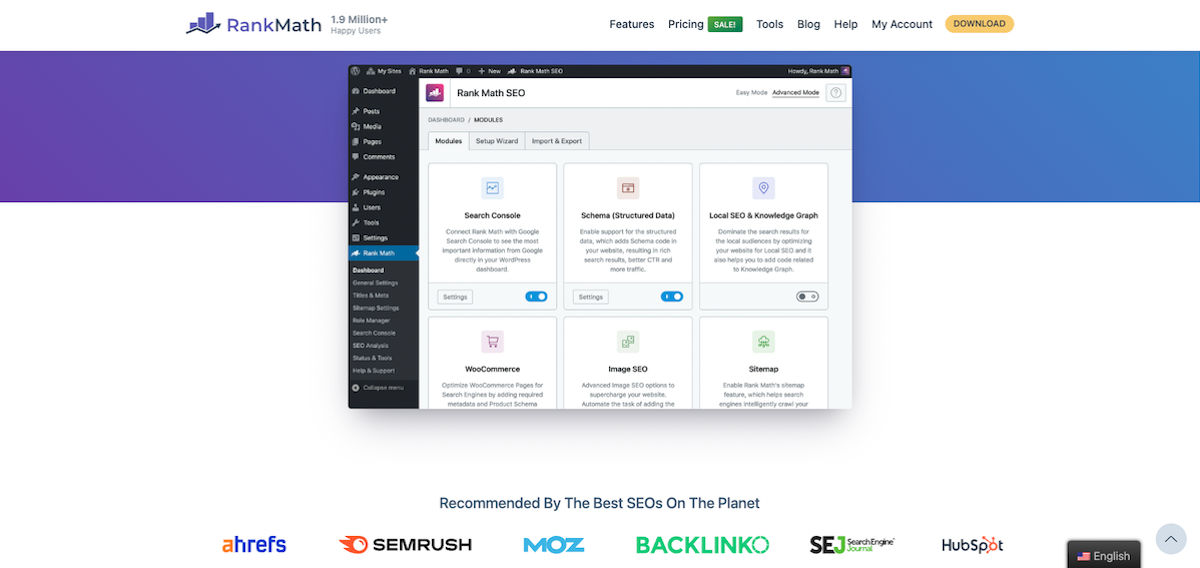
RankMath is one of the leading plugins for SEO optimization for B2B WordPress sites.
WordPress websites can gain additional functionality through a variety of methods, such as having a developer directly alter your theme files or by adding scripts and other tags to your header to enable third-party resources (such as heatmapping solutions like Crazy Egg or Facebook Ad integrations).
However, the easiest way to add to or alter the functionality of WordPress is through the use of plugins.
Plugins can help you add additional functions and other capabilities to WordPress installations without having to alter or maintain the code behind these functionalities yourself.
For example, a common use case for installing a plugin on a B2B website is to add SEO optimization tools and markup to a site through a service such as RankMath, Yoast, or All in One SEO.
These plugins can add a variety of tools to your site for optimizing metadata and code, setting up and managing redirects, and more — and are generally helpful in making managing and optimizing your site easier through the automation of common tasks.
To extract this trend out to a broader perspective, one of the best ways to get the most out of your WordPress installation is to create a stack of helpful plugins that can make meeting your digital goals easier.
These utility tools can range from dashboard-based analytics solutions like MonsterInsights or Analytify to image optimization and compression tools like Imagify.
Put simply, if an aspect of your WordPress site is frustrating or in need of automation — or if you feel like your site is missing some core functionality — you can often find a pre-made solution somewhere in the WordPress ecosystem that can help you extract more value out of your site for a minimal upfront (or subscription) cost.
3
Set up analytics and tracking
Websites are primarily tools for recruitment, business development, brand positioning, and other high-level business goals that directly impact the health and growth rate of B2B firms.
Since they play such a central role in the success of a business, it’s vital that marketers take the time to establish strategic key performance indicators (KPIs) relating to the site’s performance, as well as the systems they’ll use to measure and report on progress toward these KPIs.
While solutions such as heatmap analytics are helpful in understanding the different ways that users interact with your site, getting the most out of your firm’s website means leveraging more powerful tools such as Google Analytics 4 (GA4) or Adobe Analytics to better keep the pulse on user activity and the effectiveness of different areas of your site.
For this reason, it’s common for B2B firms to set up a tag management solution such as Google Tag Manager (GTM), Adobe Launch, or Tealium to manage the installation of different analytics tags on a website (such as configuring GA4 or creating custom events), and then leveraging a visualization and reporting tool like Google Looker Studio to convey these key insights to the decision-makers in your business.
This three-step approach (install, collect, report) helps with delegating different aspects of the analytics process to different members of your team (such as enabling non-coders to set up custom tags in GTM without having to go through a development partner) and allows for greater flexibility in how you collect and report on the key metrics that move the needle for your business.
4
Use image compression and optimization solutions
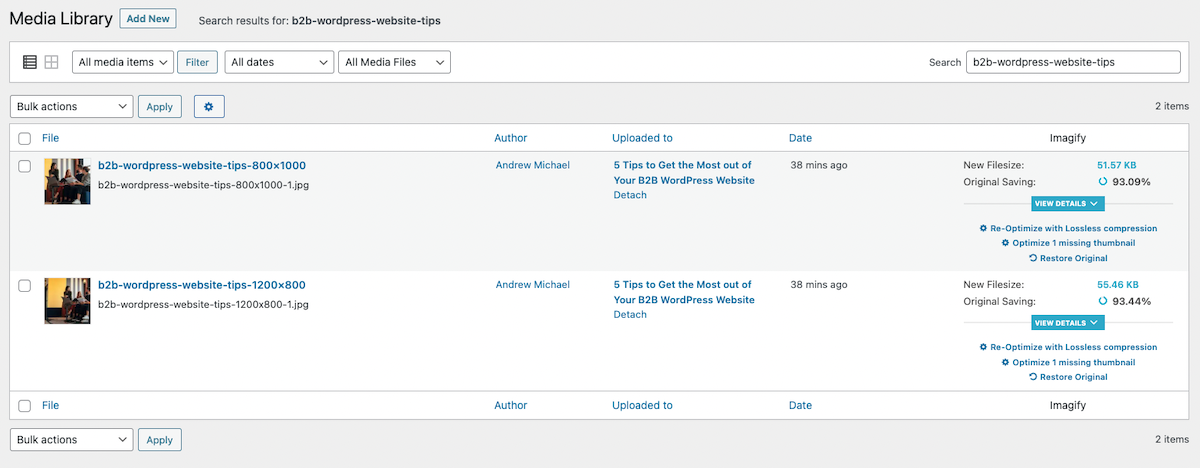
This screenshot shows the two hero images for this blog post, which have been optimized by Imagify (seen in the right-most column).
Page speed is one of the most important metrics not only for creating better user experiences, but for ranking higher in search results as well.
Generally speaking, there are two common offenders that affect the speed at which a WordPress site loads — the weight of the image (or video) assets and any delays relating to the website’s code (such as loading too many third-party resources or doing too much with Javascript at once).
Code problems can generally be traced back to unoptimized theme files or plugins — and are usually something you’ll want to speak with a developer about.
Image optimization, on the other hand, is a low-hanging fruit as far as pagespeed goes, and is something you’ll want to focus on to improve the performance of your site.
Image compression and optimization plugins like Imagify or Smush are common solutions for optimizing image files for web, while more technical solutions such as lazy loading and Content Delivery Networks (CDNs) are great ways to ensure your image assets have a minimal impact on your site’s loading speed.
By focusing closely on improving your page’s performance through image optimization, you can improve the rate that users convert on your site and ultimately foster more engaging experiences across your site as a whole.
5
Future-proof your site and content
Finally, one of the best ways to get the most out of your firm’s website is to ensure it remains useful for as long as possible.
In practice, this means two things:
- Making sure you set everything up correctly in the design + develop phase of your website redesign so you’re positioned for success moving forward.
- Creating and implementing a strategic maintenance plan that accounts for plugin, WordPress, and PHP updates, as well as any content updates you need to put in place moving forward.
Websites are living marketing tools — you can’t just build a new website and then expect it to perform well months and years later without any maintenance.
For this reason, it’s critically important that you take the time in the development phase to account for any future use cases (such as if you want to eventually launch a blog or conduct webinars).
Similarly, it’s important to designate someone on your team who is solely responsible for ensuring the site is healthy — and that any iterative changes you may need over the years are appropriately dealt with and implemented effectively.
Digital ink never dries
Websites need constant attention to ensure functionality and performance aren’t impacted as updates become available, security vulnerabilities are identified, and digital content and strategic needs change for your business.
Put another way, digital ink never dries — and there will always be something to change, tweak, publish, or optimize on your site to ensure it’s performance stays on track to meet your broader organizational KPIs and goals.
To get the most value out of your B2B website, then, you’ll need to follow a few best practices:
- Approach your B2B site from a different angle that focuses on your target users.
- Install plugins and other utility tools to improve functionality and usability.
- Set up analytics and tracking to keep the pulse on your site’s performance.
- Use image compression and optimization solutions to optimize loading speed.
- Future-proof your site and content to ensure long-term success.
By following these quick tips, you can set your organization up for success online and drive superior experiences that move the needle for your business.
"*" indicates required fields
By signing up you are agreeing to our Privacy Policy.