Transitioning to Google Analytics 4 (GA4) – What Marketers Need to Know

Marketers across all industries face an uphill climb in transitioning to GA4 for their analytics and reporting needs.
In October of 2020, Google announced that they would discontinue Universal Analytics on July 1st, 2023. This left marketing departments in a crunch to make sure everyone was trained and everything was ready for the switch.
The first step in this process is understanding what GA4 is, why Google changed things, and why you should care about the transition.
Note: This article was last updated on July 12th, 2023 after the formal transition to GA4. Make sure to check out Google’s guide on updating to GA4 for the latest information, news, and updates about the platform.
What is GA4, and why did Google change things?
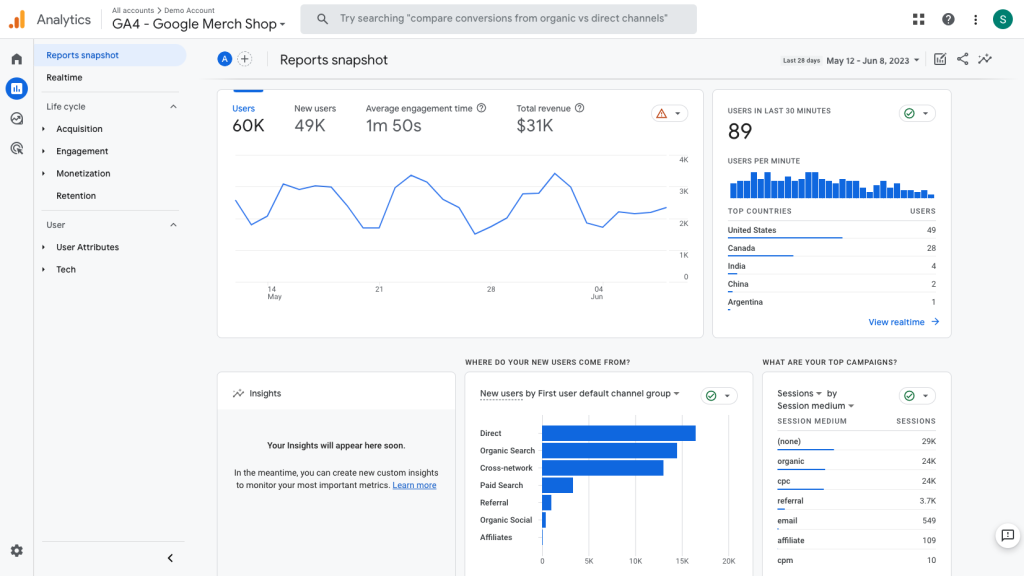
A screenshot of the GA4 demo account, showing the primary reports snapshot.
Since 2012, Universal Analytics (UA) has provided marketers with a centralized platform through which they could track user sessions on their websites. However, the software upon which Universal Analytics was built used code that was almost two decades old.
Despite a few user interface updates and some changes relating to privacy laws such as GDPR, Universal Analytics remained largely the same since its formal release more than a decade go.
For these reasons and more, Google decided to pivot to a new event-based tracking model known as Google Analytics 4 (GA4). Importantly, Google sunset Universal Analytics on July 1st, 2023, meaning that UA no longer collects user data, and that the data currently stored in UA will likely go away sometime in late 2023.
Can I keep using Universal Analytics?
No. Google has formally sunset Universal Analytics, meaning that you can no longer collect data using that platform.
What are the benefits of using GA4?
Put simply, GA4 is the future of Google’s website tracking software, so the largest benefit is being able to continue using Google’s ecosystem for your visitor tracking needs.
At a more nuanced level, GA4 takes a session-based approach (as opposed to a user-based approach) to visitor tracking. This has a variety of benefits:
- Seamlessly measure events across a variety of data streams, including all your firm’s websites and apps.
- Access a more robust system for setting up custom reports — GA4 is intentionally designed to integrate perfectly with Google Data Studio and other Google properties (such as Google Ads).
- Use machine learning to predict user behavior and analyze patterns in your website traffic, leading to more accurate reports and predictions.
- Add GA4 to your website without configuring any cookies or other tracking measures that might infringe on privacy laws such as GDPR.
- Leverage automatic events tracking and conversion optimization settings to more accurately analyze the actions users are taking on your web properties.
- Future-proof your website’s analytics tracking by using events-based software that doesn’t need cookies or any form of identifying data.
What are the key differences between Google Analytics and GA4?
The biggest difference between the two platforms lies in how you review and get answers from the data.
Universal Analytics was created to be a one-stop-shop for your user tracking needs. This means that Universal Analytics could collect information, store that information, display it in a presentable fashion (in the Universal Analytics dashboard), and help you build reports to best present that data.
Google Analytics 4, on the other hand, was built for the sole purpose of storing information — with limited features for viewing the stored data from within the dashboard. Instead of acting as the single tool from which all insights flow, GA4 acts as the database where information collected using Google Tag Manager is stored.
Marketers can then use the information stored within GA4 to create detailed reports in Google Data Studio and other reporting platforms.
Why marketers should care
The transition from Universal Analytics to GA4 set a clock for when you needed to have all your assets, templates, reports, and other resources updated. This means that any reports or other analytics materials that still rely on the old Universal Analytics system will no longer function unless you re-create them using GA4 data. Further, as stated by Google:
After July 1, 2023, you’ll be able to access your previously processed data in your Universal Analytics property for at least six months. We know your data is important to you, and we strongly encourage you to export your historical reports during this time.
After this six-month window is up, you will lose access to any and all data collected by and stored in your Universal Analytics properties and views.
The switch from Universal Analytics to GA4 will likely have a lasting impact on how marketers collect and present analytics data, and this change puts immense pressure on marketing teams to make sure they leverage this new tool effectively.
Marketers should expect some turbulence during this process, which is why it’s more important than ever to partner with an experienced agency with knowledge of how to set up and optimize the new GA4 ecosystem.
Transitioning your firm to GA4
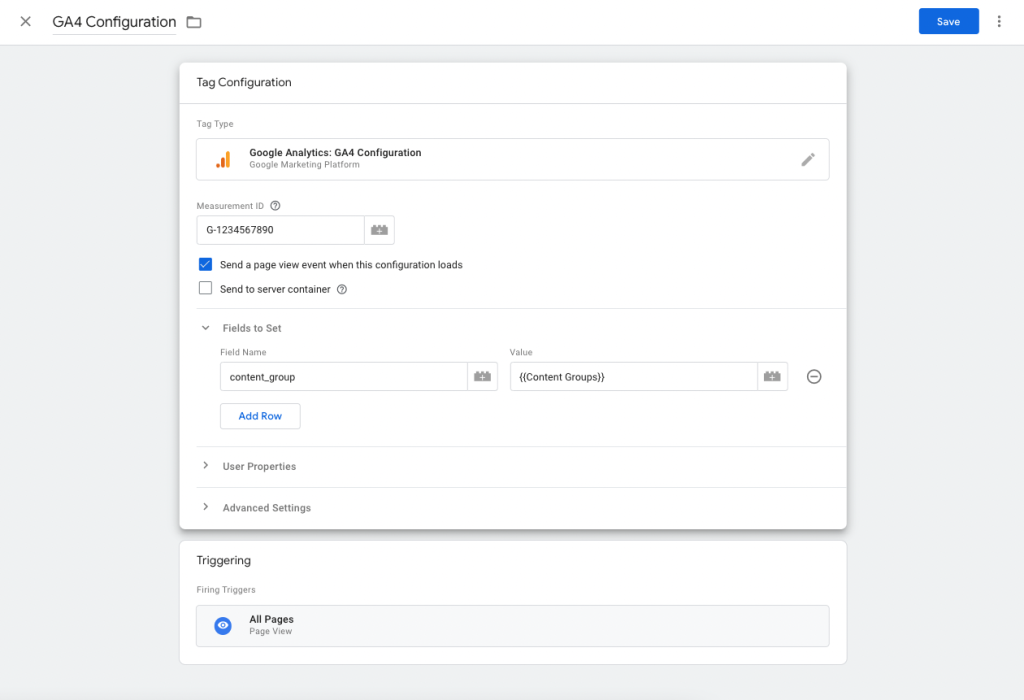
A screenshot showing a basic example of how to set up a tag in Google Tag Manager to track user activity in GA4.
There are two basic steps you’ll need to follow to transition your firm from Universal Analytics to GA4:
Update your tagging structure and event tracking
GA4 uses a different method of collecting data, which means you’ll likely need to install a new tracking code on your website to take advantage of all the features present in the platform. Generally, this will mean (1) adding the Google Tag Manager snippet to your website’s code, and then (2) adding GA4’s tracking code as a tag in Google Tag Manager.
In doing so, you’ll future-proof your setup and create a system where you can quickly and easily add, remove, or edit any tags you may need on your website to account for any future tagging needs (such as adding more advanced GA4 events or installing a tracking code for another product).
However, make sure you review the existing tracking codes on your site first before you begin moving things around. Many Universal Analytics setups include custom tracking snippets that may be powering various aspects of your reports — so you’ll want to make sure these setups are replicated in your new GA4 tracking structure.
Update your reports to use the new metrics
Because they collect and store data in different ways, GA4 and Universal Analytics are not interchangeable when it comes to reporting and integrations. They are completely different platforms with different setup requirements, use cases, and definitions for metrics and dimensions. You cannot and should not expect a one-to-one correlation between the two platforms.
This means that you’ll need to update the connections for any reports or tools that use Universal Analytics as a data source. While there are several metrics that are comparable in both platforms, not all Universal Analytics dimensions and metrics are available in GA4. Further, not all reports present in Universal Analytics are present in GA4, such as the behavior flow report or an out-of-the box report comparing new and returning visitors.
For these reasons, you’ll need to take the time to update any and all reports to use the new dimensions and metrics available in GA4.
Making the most of the switch
Marketers should take note of the ways in which GA4 allows for better user tracking and analytics reporting — and should take the transition as an opportunity to step up their reporting game for the months and years ahead.
In this fashion, we strongly recommend that all marketers should use this transition period as a catalyst for review the types of data you’re collecting and whether that data is providing key insights to your business — or if they’re just vanity metrics that have no real bearing on business decisions.
Regardless of the path you take, they key thing to note is that GA4 is here to stay, so it’s wise to take the time to learn the new system to ensure you can still report and understand the key datapoints that have a bearing on your site’s performance online.
Additional resources for setting up GA4
All of the following resources can be found on the Google Analytics Help Center, and are intended to act as a starting point for getting accustomed to the new system.
- [GA4] Google Analytics 4 account training guide and support
- [GA4] Quickstart Google Analytics setup
- [GA4] Add a Google Analytics 4 property (to a site that already has Analytics)
- [GA4] Configure your GA4 property using Setup Assistant
- [GA4] Get more useful data out of Analytics
- [GA4] Google Analytics video tutorials
"*" indicates required fields
By signing up you are agreeing to our Privacy Policy.