Video Content Marketing Strategy: Amplify Your Brand Messaging in 2025

Video content marketing provides B2B firms an opportunity to showcase their firm in an engaging way. As video consumption reaches an all-time high and algorithms increasingly prioritize visual media, businesses that don’t embrace video marketing run the risk of being left behind.
Why Video Content Matters in 2025
Shifts in buyer behavior and evolving platform algorithms have firmly established video as the most effective content format today. Interactive videos reflect click-through rates that are ten times higher than passive social videos, while 93% of marketers report positive ROI from video marketing, the highest percent of ROI experienced to date.
The data makes a convincing case for video’s efficacy. According to Demand Sage, B2B videos experience 41% higher web traffic from searches, 27% higher click-through rates, and 34% higher web conversion rates compared to non-video content. Additionally, when consumers were asked how they’d like to learn about a product or service, 78% said they’d prefer to watch a short video, showing considerable preference over text-based articles (9%), ebooks or manuals (5%), and other formats.
If you’re wondering whether video is worth the investment, the answer is a resounding yes. In 2025, video is setting the pace for how brands engage and educate their audiences.
How Strategic Video Content Can Drive Impact for Your Business
To drive measurable impact, video content must serve a clear strategic purpose.
Each video type should align with a specific communication goal, and by doing so, you ensure every content piece delivers value.
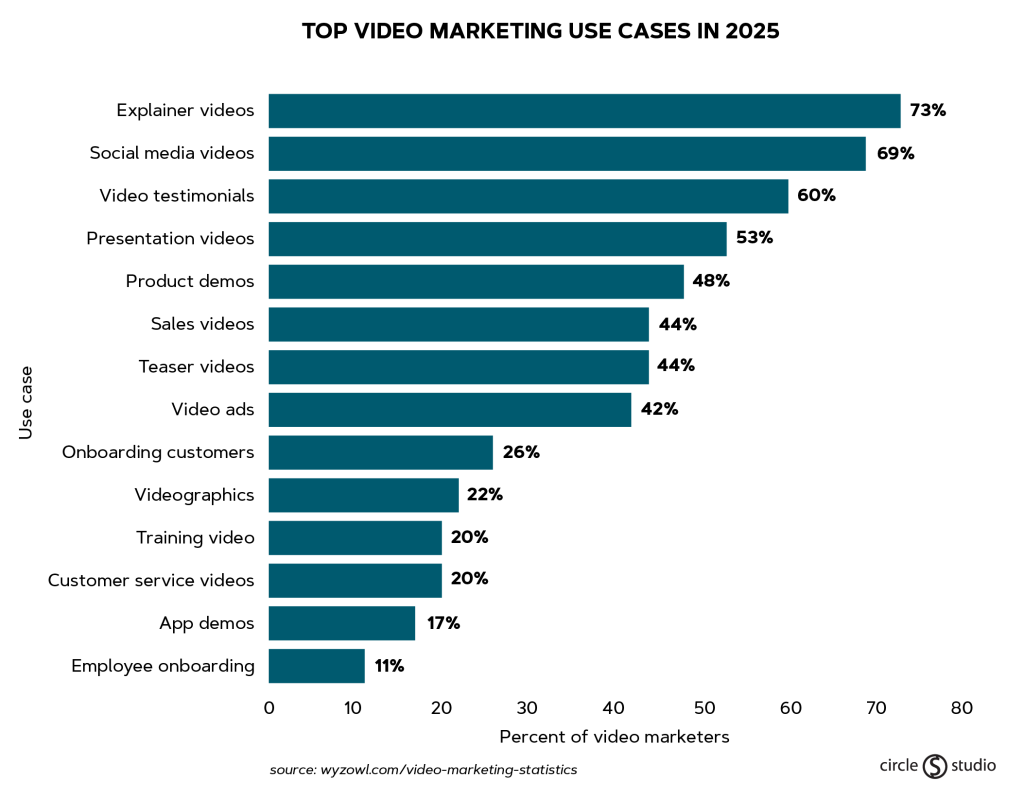
1. Build Awareness through Brand Storytelling
Brand storytelling videos serve as powerful awareness-building tools. These narrative-driven pieces should reflect your company’s mission and values through authentic human-driven stories. Some examples include founder journeys, employee spotlights, client testimonials, or brand overviews.
These types of videos can be inspirational, making your audience feel part of something bigger that extends beyond a transaction and that connects to your vision.
Behind-the-scenes videos are another powerful video type that can reveal to prospective clients what working with you might feel like. In the construction industry, for example, a virtual job site walkthrough can provide an inside look at your firm’s safety protocols, project phases, and specialized equipment in action, especially when in-person site visits aren’t feasible.
This warm, conversational video assisted Consor Engineers with their internal brand launch— showcasing employee testimonies that center around collaboration and creating better solutions that drive the company forward.
2. Gain Trust through Social Proof
Customer testimonials and case study videos are among the most effective ways to build trust with your audience. They show real people sharing real results and provide social proof that your service delivers on its promise.
When viewers see others who faced similar challenges and found success through your solution, it adds credibility to your firm.
91% of consumers state that video quality impacts their trust in a brand, up from 87% in 2024. That’s why it’s important to strike the right balance between professional production and genuine storytelling to build authentic content that’s not overly scripted.
Celebrating 70 years in business, Lansing Building Products shared this video with employees and guests at its 2025 National Sales and Operational Meetings—to show where their company is now and how they will grow into the future.
3. Clarify Your Value through Education
In industries like A/E/C, financial, and professional services, your expertise is your product—but it’s not always easy for prospective clients to grasp the full value of what you do. Educational video content bridges that gap.
Explaining a financial strategy, walking through a design-build process, or detailing how a consulting engagement works can present complex topics in a way that’s clear and client-focused.
The key is being helpful, not promotional, making your firm a go-to resource, and building trust long before a contract is signed.
In this brief introduction to Health Research of Hampton Roads, Clinical Director Catherine Gular delivers a clear and concise message about who they are and what they do.
What Optimizing Video Content for Maximum Visibility Can Achieve
Creating great video content is only half the equation. Optimization ensures your message gets seen by the right people, in the right context, at the right time. From SEO to accessibility considerations and cross-platform strategy, well-optimized videos increase reach, improve engagement, and extend the value of your content investment.
SEO Best Practices for Video
While you’ll get the most SEO value out of optimizing your written content or applying more technical SEO elements, the video content on your website, and specifically where it appears on your blogs, can also add some SEO value. Start with the basics:
- Specify your video titles, descriptions, length, and upload date so your video is properly indexed by search engines.
- Add transcripts to improve accessibility and help search engines understand your content.
- Design custom thumbnails that are visually compelling to increase click-through rates.
Beyond your website, consider optimization opportunities on YouTube as well. As outlined in our 2025 SEO Trends article, organic website traffic is expected to decline across many industries as search behavior shifts toward zero-click results, when users find information directly on the Search Engine Results Page, and in-platform consumption. Treating YouTube as a search engine, second only to Google, with over 2.5 billion monthly users, is worth consideration as a key visibility strategy for 2025 and beyond.
Accessibility and Technical Tips for Video
Strong brand messaging starts with quality production. Ensure your videos feature clear audio, sharp visuals, and professional editing to reflect the credibility of your firm.
Equally important is accessibility. Include closed captions to support sound-off viewing, especially on platforms like Instagram and LinkedIn where approximately 80% of video content is consumed without sound. Captions not only improve accessibility but also help reinforce your message.
Lastly, consider the platform and devices your videos will be viewed on. Optimizing video for how and where it’s consumed helps to deliver a smoother, more engaging experience for your audience.
How to Choose the Right Platforms to Maximize Your Video Marketing’s Impact
Not all video platforms serve the same purpose, and not every video belongs everywhere.
Short-form content performs strongly on platforms like Instagram Reels and YouTube Shorts, where engagement is driven by concise, visually engaging formats. These platforms are ideal for quick brand touchpoints, project highlights, or short educational takeaways. Videos between 15-60 seconds tend to perform best as they quickly capture attention.
Client testimonials and social proof videos benefit from being featured on your company’s website and any other key areas that potential clients or recruits may interact with your content. LinkedIn and Facebook are great platforms for this content type given their potential for broad audience reach.
Explainer videos and educational content perform exceptionally well on YouTube’s long-form platform, where the focus on quality production and in-depth storytelling resonates with audiences seeking valuable, comprehensive information. Similar to testimonials, these videos can also be beneficial if featured on your company’s website.
Brand storytelling videos and professional content like industry insights, case studies, and company culture videos are great for sharing on LinkedIn, a stand out platform for B2B video marketing. On LinkedIn, video content tends to be the most shared format while holding the third-highest average engagement rate by post type. These content types would also do well on your company website.
The key is matching content type to platform strengths. LinkedIn excels for B2B storytelling and professional networking while YouTube dominates for educational content.
Measuring Video Marketing Success
Effective measurement should focus on business-impact indicators. Consider tracking metrics like engagement rates, conversion rates, time spent watching and sharing behavior. For example, a metric like time spent watching would be an indicator of content relevance and whether your content is of interest to your audience whereas a metric like conversion rate would directly connect to leads generated.
Research shows that video engagement metrics, such as likes and shares, serve as significant ROI indicators for 66% of marketers; however, the most successful video marketers also monitor bottom-line impacts, with 30% quantifying ROI through direct sales attribution.
While metrics are data points used for analysis, they don’t tie directly back to a key business objective which is where key performance indicators (KPIs) come in. KPIs are metrics that specifically tie back to a strategic business objective. For example, brand awareness campaigns should focus on reach, impressions, and brand mentions tracking, while lead generation efforts prioritize conversion rates, form completions, and cost per lead metrics.
To truly see if your efforts are moving the needle for your firm, make sure you’re not only monitoring metrics, but you’re assessing them as they relate to your business outcomes.
Integrating Video into Your Broader Content Strategy
Video content works most effectively when integrated into your broader content marketing efforts. Create content calendars that balance evergreen content while also incorporating timely video content. This approach helps ensure that video isn’t an afterthought but a central part of your messaging strategy.
Maximize your investment by repurposing video content across multiple formats. Turn long-form YouTube videos into short clips for sharing on Facebook and Instagram. If you have a podcast, extract audio snippets to generate interest across social channels. This omnichannel approach ensures consistent messaging while adapting to different audience preferences and consumption habits.
Emerging Trends and Future Considerations
Stats reveal that 68% of marketers who don’t currently use video are planning to start in 2025. The video marketing landscape today rewards brands that embrace creativity, prioritize authenticity, and exercise strategic thinking. Given the rise of artificial intelligence, marketers are turning their attention toward this technology to see what opportunities may exist.
AI-powered video production is on the rise for content creation, with tools streamlining editing, captioning, and scriptwriting tasks while reducing production time and costs. Despite its potential for efficiency gains, the key is maintaining authenticity in the final end product of what’s ultimately produced.
2025 is the Year to Invest in Video Marketing
When looking at the data, what’s clear is that video is a powerful tool for firms to incorporate into their content marketing efforts. Whether it’s brand storytelling, educational content, or client testimonials, each content type and format has tremendous potential to tell your brand’s story in a unique way. B2B firms that make the investment into creating thoughtful, well-produced videos will be better positioned to communicate their value to audiences and drive meaningful results for their companies.
Frequently Asked Questions About Video Content Marketing Strategy
What are the most effective video content types for 2025?
Interactive videos reflect click-through rates that are ten times higher than passive social videos, while 93% of marketers report positive ROI from video marketing, the highest percent of ROI experienced to date.
Customer testimonials, explainer videos, and brand storytelling content complete the essential mix for comprehensive video marketing strategies.
Which platforms should I prioritize for my video marketing strategy in 2025?
Not all video platforms serve the same purpose, and not every video belongs everywhere. The platforms to prioritize will depend on your business goals. LinkedIn leads for B2B content while YouTube remains a top choice for long-form educational content and storytelling videos.
How do I measure the success of my video marketing campaigns?
Focus on engagement metrics like average view duration, click-through rates, and conversion rates rather than vanity metrics like views alone. Track business outcomes such as leads generated, and sales influenced.
What role does AI play in video marketing strategy for 2025?
AI can streamline video production through automated editing, captioning, and scriptwriting while reducing costs and production time. Despite its potential for efficiency gains, the key is maintaining authenticity in the end product of what’s ultimately produced.
How should I budget for video marketing in 2025?
Align your budget with specific business goals and allocate resources based on platform performance and content type ROI. Start with proven high-performing platforms and scale investment based on measurable results like conversion rates and customer acquisition costs.

Interested in bringing your brand story to life?
Explore our video marketing services and start building content that connects.
"*" indicates required fields
By signing up you are agreeing to our Privacy Policy.